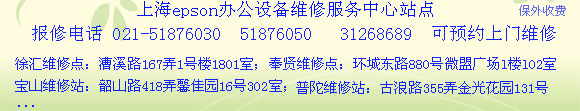|
|
||||
|
|||||
|
机器出现错误代码 请对照以下提示进行维修维护
错误信息如下:
您可以在控制面板上使用!错误指示灯和错误信息来识别许多常见问题。如果此产品停止工作,且!错误指示灯亮着,请使用以下面板上的错误信息来诊断故障,然后采用推荐的解决办法。
| 错误信息 | 问题 | 解决方法 |
| There is no Index Sheet or it is not set correctly. Please perform again after a check. | 索引表格没有设置正确。 | 正确设置索引表格。请参见将照片和文稿放在文稿台上。 |
| Check of a picture is not carried out or marking is not right. Please perform again after a check. | 在索引表格中没有正确选择照片或打印纸类型。 | 在索引表格中填充圆,正确选择照片和打印纸类型。参见《操作指南》。 |
| Paper is not selected on the Index Sheet or the oval is not filled in correctly. Check the Index Sheet, then try again. | 在索引表格中没有正确选择打印纸类型。 | 在索引表格中填充圆形,正确选择打印纸类型。参见《操作指南》。 |
| The data on the memory card has changed. Print a new Index Sheet, then try again. | 在打印索引表格之后,存储卡上添加或删除一个图像文件。 | 重新打印索引表格 |
| No memory card. Operation canceled. | 当选择从存储卡直接打印或扫描存储卡时,没有装入存储卡。 | 装入存储卡。参见装入存储卡。 |
| Cannot recognize the memory card. Do you want to format the card? | 装入此产品的存储卡不能被识别。 | 格式化存储卡或装入一张新的存储卡。 |
| The memory card is write-protect. Operation canceled. | 您不能保存图像到存储卡。 | 解除写保护或装入另外的存储卡。 |
| There is not enough free space on the memory card. Operation canceled. | 没有足够的可用空间以保存图像到存储卡。 | 装入新的存储卡。 |
| Cannot create a memory card folder. Operation canceled. | 不能在存储卡上创建一个文件夹。 | 装入新的存储卡。 |
| The memory card was removed. Operation canceled. | 在操作过程中存储卡被退出。 | 装入新的存储卡。 |
| Cannot be stored saved in the XXX mode. | 在复印模式以外的模式中按下了保存模式。 | 您只能保存复印模式的设置。 |
| Open the output tray. | 出纸器是关闭的。 | 打开出纸器。 |
| No XXX ink cartridge -> Press the Color button to install new ink cartridge. | 信息上标注的墨盒未被安装。 | 按下彩色按键并按照下面信息打开扫描仪部件来更换空墨盒。请参见更换一个墨盒。 |
| XXX ink out -> Press the Color button to begin replacement ink cartridge. | 信息上标注的墨盒将空。 | 按下更换一个墨盒。 |
| XXX ink cartridge error -> Cartridge replacement is necessary. Press the Color button to begin. | 产生墨盒错误。 | 按下彩色按键并按照下面信息打开扫描仪部件来更换空墨盒。请参见更换一个墨盒 。 |
| Paper out -> Load paper into the sheet feeder, then press the Color button. | 在进纸器中未装入打印纸。 | 在进纸器中装入打印纸,然后按下 彩色按钮。 |
| Scanner unit open -> Close the scanner unit. | 扫描仪部件被打印。 | 安全地合上扫描仪部件。 |
| Paper jam -> Press the Color button. Remove any remaining jammed paper by hand. | 出现夹纸。 | 按下彩色按键。如果不能清除夹纸,则用手取出夹纸。请参见夹纸。 |
| Multi-page feed error -> Multiple pages have been fed into the printer at once. Remove and reload the paper, then press the Color button. | 打印机一次进多张纸。 | 取出并重新装入打印纸,然后按下彩色按键。 |
| Scanner error -> See your documentation and call service if necessary. | 在扫描仪部分出现错误。 | 关闭此产品,然后在打开。然后确保打开运输锁。如果仍出现错误信息,请与爱普生授权维修中心联系。 |
| Printer error -> See your documentation and call service if necessary. | 在打印机部件出现错误。 | 关闭此产品,然后在打开。如果仍出现错误信息,请与爱普生授权维修中心联系。 |
| Service required. | 请与爱普生授权维修中心联系。 |
爱普生 EPSON C8500 彩色激光打印机报E527错误代码的解决方法
爱普生 EPSON C8500 彩色激光打印机报E527错误代码,是因为粉架(支撑developer的架子)的初始
位置出错造成的,可以检查初始位置传感器是否脏了,如果脏了清洁干净就好了,但是如果打印机的工作量比较大,或者打印到10W张后,很容易是粉架的后面的齿轮磨损后造成的,这时需要更换粉架
| 上海Epson办公设备维修中心:提供专业喷墨打印机,
激光打印机维修,EPSON大幅面打印机(绘图仪维修),各类喷墨打印机,激光打印机。 EPSON上海维修服务中心凭借17年维修服务经验,以精益求精的维修技术,为数万名客户提供OA办公设备维修服务,深得用户好评。爱普生打印机上海维修快车到户服务站将继续奉行"客户至上"的宗旨,同样重要的还有,专业化的团队管理,程序化的维修流程,在减少碳排放的贡献上维修承担着重要的职责。 |

| 公司地址:上海市漕溪路251号望族城301室(近漕宝路,龙漕路口) 站点地图 |
|
浦东分部:浦东三林镇凌兆路748号1C室(近上南路送修前来电告知详细路线) 奉贤维修站:环城东路88O号微盟广场l楼lO2室(近运河北路) —————————————————————————————— 嘉定维修站:嘉定镇张马塔城路40-43号(门面-近城中路) —————————————————————————————— |
| 公司电话:021-543795O6 各区维修站点-可上门预约服务维修 |
| 上海epson办公设备维修服务中心:epson打印机维修站,爱普生投影机维修站,Epson绘图仪维修站点,上海全城快车维修服务中心 |
| OA办公设备维修服务中心 专业专注 规范服务 |